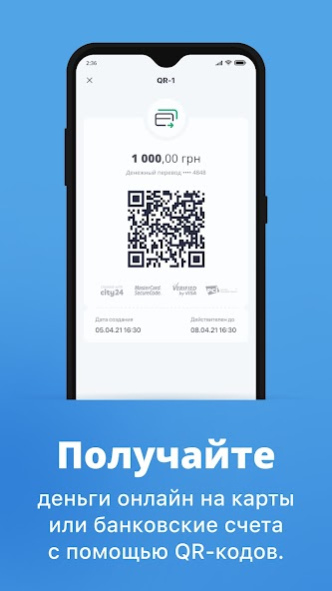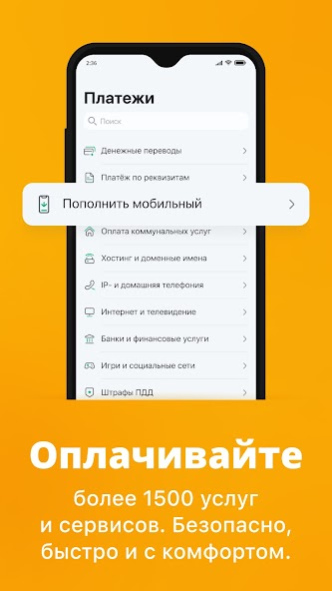city24 2.6.53
Continue to app
Free Version
Publisher Description
Add cards of any banks in Ukraine, pay bills and transfer money instantly. Create a mobile wallet with various bank cards and conveniently manage your own finances - try easy financial solutions from city24.
Several reasons to install the city24 app right now:
1. Convenient online payments and fast money transfers.
In the application, you can transfer money to relatives, pay for utilities and the Internet, top up your mobile, make purchases in games or pay a fine for traffic violations - any payment functions in a convenient interface.
2. Mobile wallet for bank cards
Add cards of Ukrainian banks and easily manage your own funds. It is convenient to track expenses and receipts in the history of transactions for each card.
3. Fuel coupons
Buy fuel coupons at special prices and save monthly.
4. Saving time and memory on the device
Get all the useful features in one app. No need to download online banking for every card, fuel purchase app. All useful payment functions are collected in one city24 application.
city24 is fast payments and money transfers, mobile wallet, fuel at special prices. Try it!
Service owner FORTEX-FINANCE LLC
A license to transfer funds in national currency without opening accounts, issued on the basis of the NBU decision of April 29, 2016 No. 42.
Certificate of registration of a financial institution FC No. 615 dated 20.08.2015
About city24
city24 is a free app for Android published in the Accounting & Finance list of apps, part of Business.
The company that develops city24 is SwiftGarant. The latest version released by its developer is 2.6.53.
To install city24 on your Android device, just click the green Continue To App button above to start the installation process. The app is listed on our website since 2023-10-09 and was downloaded 1 times. We have already checked if the download link is safe, however for your own protection we recommend that you scan the downloaded app with your antivirus. Your antivirus may detect the city24 as malware as malware if the download link to com.uplata.android is broken.
How to install city24 on your Android device:
- Click on the Continue To App button on our website. This will redirect you to Google Play.
- Once the city24 is shown in the Google Play listing of your Android device, you can start its download and installation. Tap on the Install button located below the search bar and to the right of the app icon.
- A pop-up window with the permissions required by city24 will be shown. Click on Accept to continue the process.
- city24 will be downloaded onto your device, displaying a progress. Once the download completes, the installation will start and you'll get a notification after the installation is finished.